✏️
✏️
✏️
How do I create a post on holi?
To share content on holi, you can create posts easily.
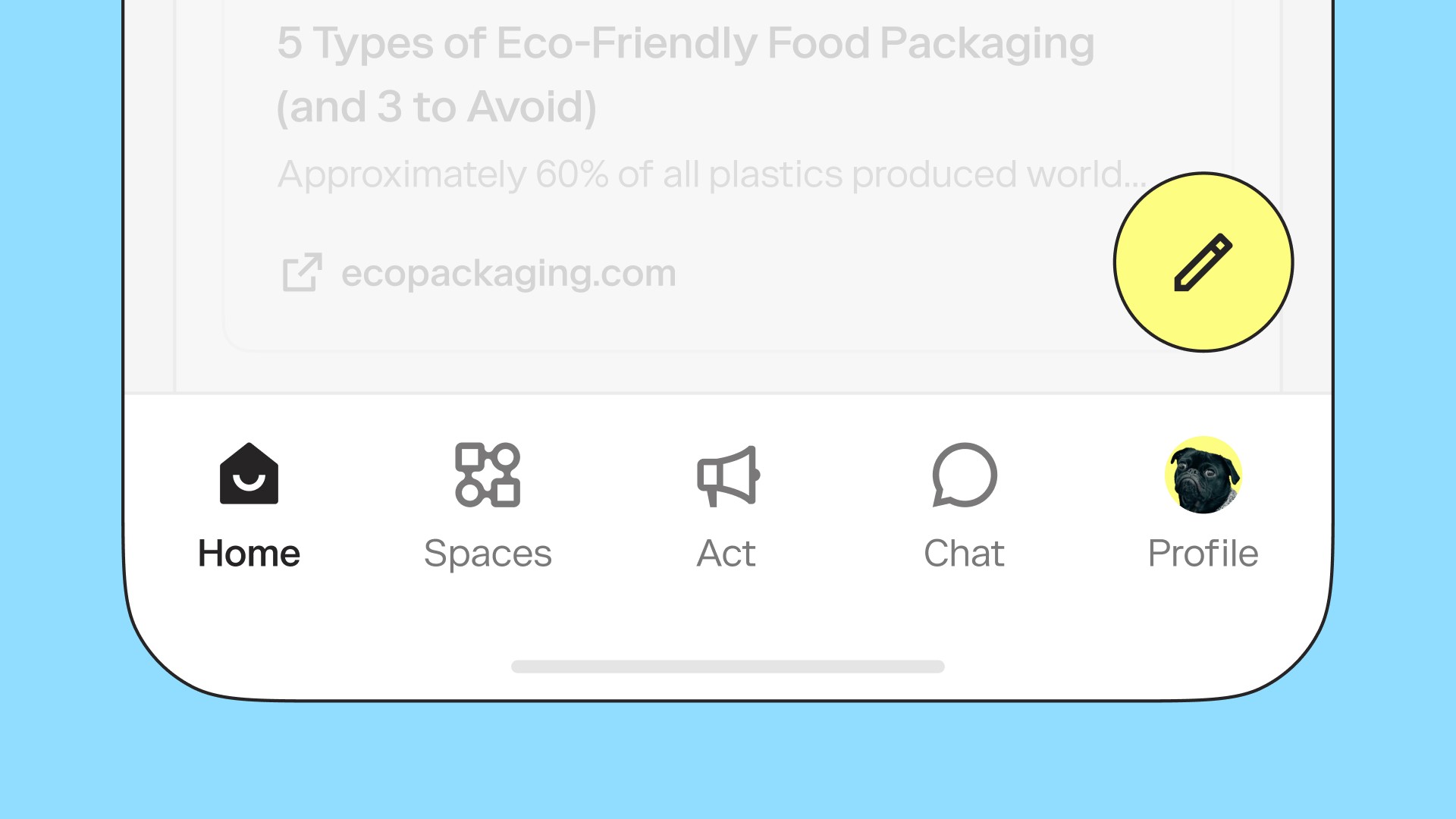
Click on the yellow button with a pencil icon located on the home feed. Alternatively, you can go to your user profile and select the "Posts" tab.
Steps to create a post:
Choose a category that best represents your post. You can introduce a topic for conversation, share a personal experience, give a recommendation or you can generate support for a good cause.
Define the audience. Who should see your post? You can specify whether everyone outside of holi can see your post, or whether you only want to share your thoughts with holi users.
Craft a catchy title;
Compose your post following our Community Guidelines;
Adding an image is optional but can enhance the effectiveness of your post.
Finally, click the "Post" button to share your content with the holi community.
To share content on holi, you can create posts easily.
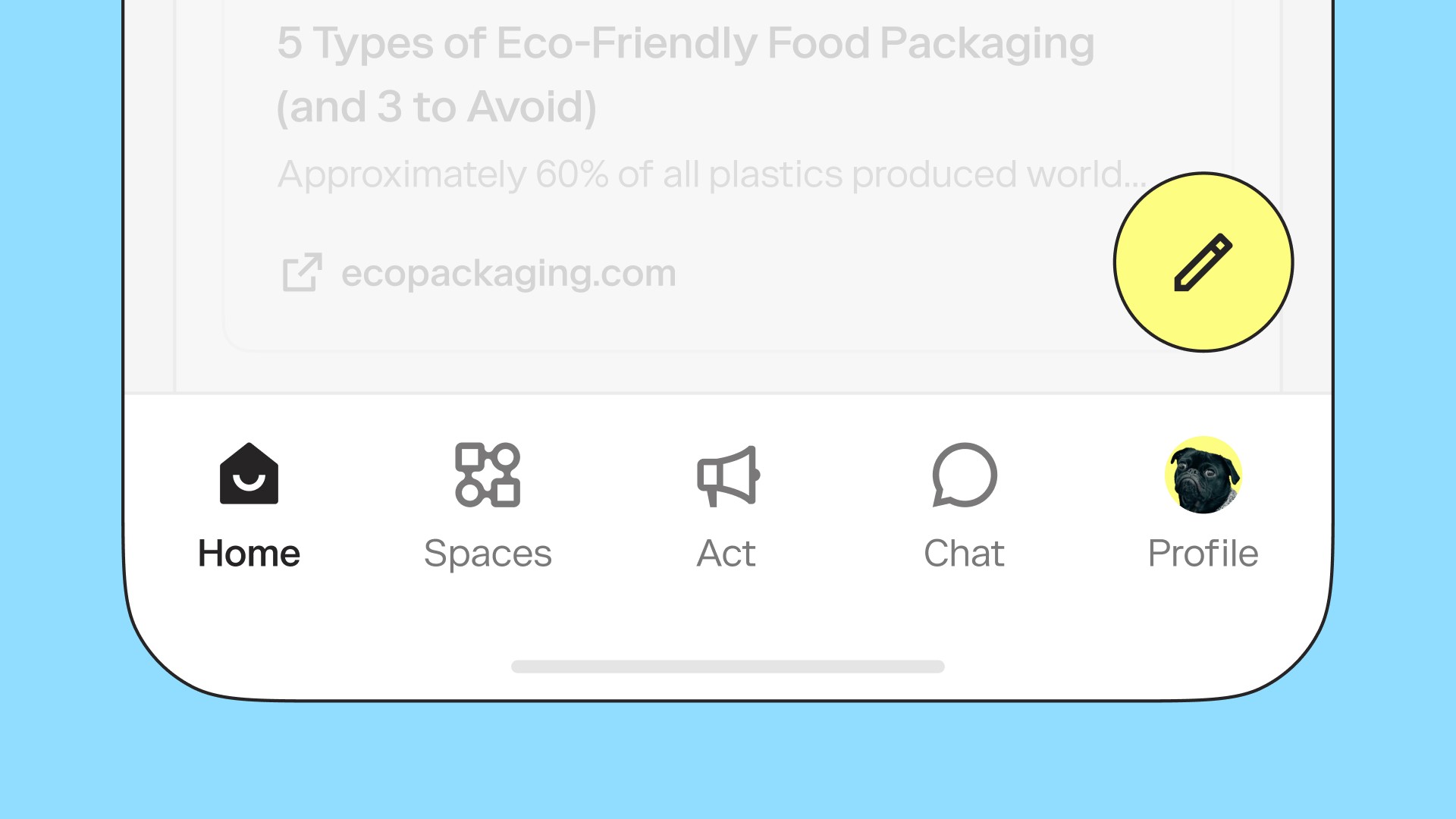
Click on the yellow button with a pencil icon located on the home feed. Alternatively, you can go to your user profile and select the "Posts" tab.
Steps to create a post:
Choose a category that best represents your post. You can introduce a topic for conversation, share a personal experience, give a recommendation or you can generate support for a good cause.
Define the audience. Who should see your post? You can specify whether everyone outside of holi can see your post, or whether you only want to share your thoughts with holi users.
Craft a catchy title;
Compose your post following our Community Guidelines;
Adding an image is optional but can enhance the effectiveness of your post.
Finally, click the "Post" button to share your content with the holi community.
To share content on holi, you can create posts easily.
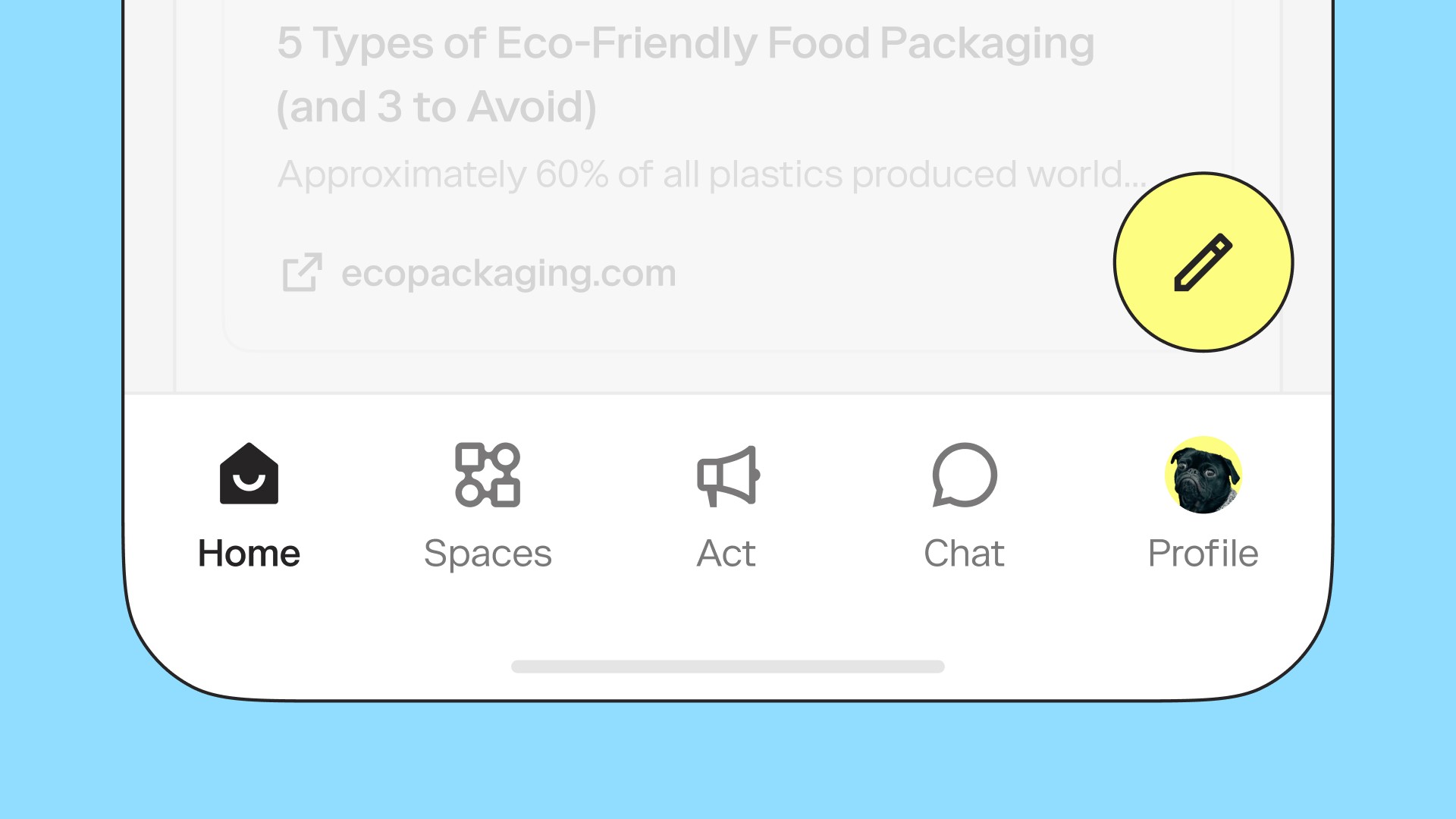
Click on the yellow button with a pencil icon located on the home feed. Alternatively, you can go to your user profile and select the "Posts" tab.
Steps to create a post:
Choose a category that best represents your post. You can introduce a topic for conversation, share a personal experience, give a recommendation or you can generate support for a good cause.
Define the audience. Who should see your post? You can specify whether everyone outside of holi can see your post, or whether you only want to share your thoughts with holi users.
Craft a catchy title;
Compose your post following our Community Guidelines;
Adding an image is optional but can enhance the effectiveness of your post.
Finally, click the "Post" button to share your content with the holi community.